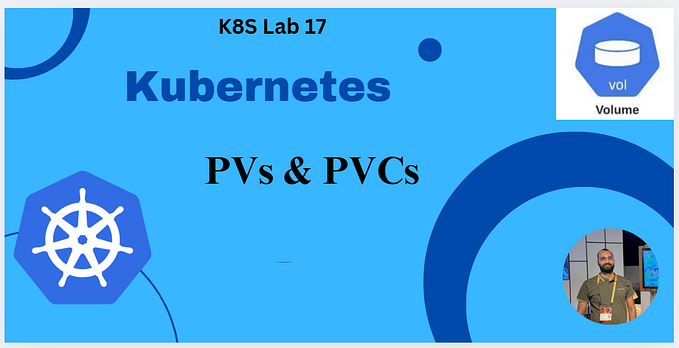Member-only story
Docker Desktop-4: Docker Hub authorization for Docker Desktop and Pushing an image from Docker Desktop to Docker Hub.
We will authorize Docker Desktop for Docker Hub, and tag an image, then push the image from Docker Desktop to Docker Hub. Later we’ll check the image that we push in the Docker Hub. Also, we’ll learn the cause and solution of the “errors: denied: requested access to the resource is denied unauthorized: authentication required” error.

Topics we will cover:
2. Docker Hub authorization for Docker Desktop
4. Pushing the image from Docker Desktop to Docker Hub
5. Checking the image that we pushed in the Docker Hub
6. As a result
7. References
If you like the article, I will be happy if you click on the Medium Follow button to encourage me to write more, and not miss future articles.
Your clap, follow, or subscribe, they help my articles to reach the broader audience. Thank you in advance for them.
1. The “errors: denied: requested access to the resource is denied unauthorized: authentication required” error
We pulled the image named “tylercounter/bookstore-api:latest” from Docker Hub to our local PC, as shown in Figure 1.
docker pull tylercounter/bookstore-api:latest
We can send this image file in Docker Desktop to Docker Hub, as shown in Figure 2.